How to Self-Register
Latest articles
Instructions for Self-Registering in the Journal BioResources as an Author & Reviewer
The journal BioResources has two websites. The main website, which lists all of the publications and provides “Article Preparation” instructions and many other features, is as follows:
https://ojs.bioresources.com/index.php/BRJ/login
New authors are urged to study certain contents on the main website first, before submitting their first article to the journal. Please select the link to “Authors & Reviewers” at the top of our website.
From the drop-down menu of “Authors & Reviewers”, select “Article Preparation”. Please be aware that the journal requires submitted articles to be formatted in a precise way, using a template. By following the instructions, as well as the template, with high accuracy, you will help the journal to be efficient, relatively fast, and relatively low in cost.
Once you have studied the “Author Preparation” instructions, using the appropriate template for the kind of document you are creating (research article, review article, or editorial piece), THEN please use the following instructions to use the OJS site and submit your article:
How To Self Register at the OJS Site Of BioResources
Please see this link for a PDF document for self-registering instructions. (Note: The term “OJS 3.3” stands for version 3.3 of “Open Journal Systems”, which is journal management software from the Public Knowledge Product (PKP). Users can access additional help in using the OJS 3.3 website by clicking on the gray text “OJS/PKP” at the lower right of your initial screen, after that page has opened. Then you can select “learn more about the software,” if that interests you.)
- STEP 1: In your browser, go to the following website:
https://ojs.bioresources.com/index.php/BRJ/login
- STEP 2: An initial screen will appear as shown below. Look at the upper right and find the word “Register”.
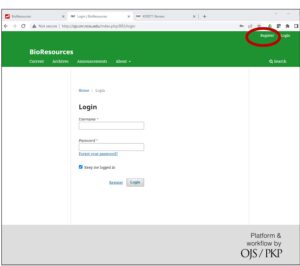
- STEP 3. Select “Register”. You can expect to see the following screen content:

- STEP 4. Enter your information. Take care to capitalize and spell correctly.
Given name (some examples follow):
- Charles
- Dr. Susan A. (if you want your title to appear, for instance)
- Xiaojun
Family name (which means surname, or “xing” in Chinese). Examples:
- Johnson
- Rodriguez-Rojas
- Xu
Affiliation (which means your school, company, etc.). Examples:
- University of North Texas
- Beijing Forestry University
- ACME Corp.
- John Doe and Associates
- Retired
Country (use the drop-down feature and select)
Login
Email (If you have more than one email address, then please use the one that you expect to be keeping for a long time. Faculty members usually use their university email address.)
Username (Recommendation: Keep it simple. For instance, it can be your first initial and your family name without a space. Please do not use any accent marks in your username)
Examples:
- mmartinez
- mhubbe
- jdoe
Password (This is up to you. You will need to remember it. In the future, you can ask the editors of BioResources to RESET your password, but we generally will not know what your current password is, unless we have recently sent it to you by email. You will have the ability to change your password when you so decide.)
We at the journal urge all new users to please check the first and third check-boxes near the bottom of the “Register profile” page.
First check-box: Please check this box. We need that information to process your article and to be able to have your citation information and documents available to database services such as Web of Science (Clarivate), Google Scholar, SciFinder, EbscoHost, Directory of Open Access Journals, etc.
Second check-box: This box is optional but not recommended. Keep in mind that the journal BioResources publishes its articles continuously, as they are finally accepted after peer review. We don’t wait for an issue to be completed before the content is available free-of-charge to the public. So we don’t see a particular advantage to users in getting such automated messages regarding when journal issues have been completed.
Third check-box: Please check this box. A peer-review process works best if every group of authors plans to peer-review a ratio of about three times as many submitted articles in comparison to their own submitted articles.
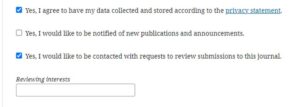
After you have checked the third check-box, a field will appear having the heading “Reviewing interests” (as shown above). Please enter, ten or more keywords that define your research interests. Please be quite specific. For instance, here are three examples of the kind of list that we want:
Examples:
— Colloidal chemistry; Polyelectrolyte complexes; Papermaking technology; Accelerated aging; Adsorption kinetics; Nanocellulose; Dewatering of paper; Cellulose modification; Barrier properties; Suspension rheology
— Lumber grading; Shear modulus of wood; Particleboard; Oriented strand board; Milling of wood; Finishing of wood; Urea-formaldehyde resin; Binderless board; Glulam; Three-point bending test
— Cellulase; Enzymatic inhibition; Recalcitrance; Accessibility; Saccharization; Fermentation; Bioethanol; Bioenergy; Techno-economic analysis; Life cycle assessment; Environmental impact; Carbon source
- STEP 5. Next, if you are indeed a human, please check the following box:
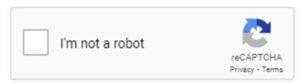
- STEP 6. Then select “Register” to complete the process.
- PDF document of Self-Register Instructions
